Barcodes - Standard Edition Screenshots
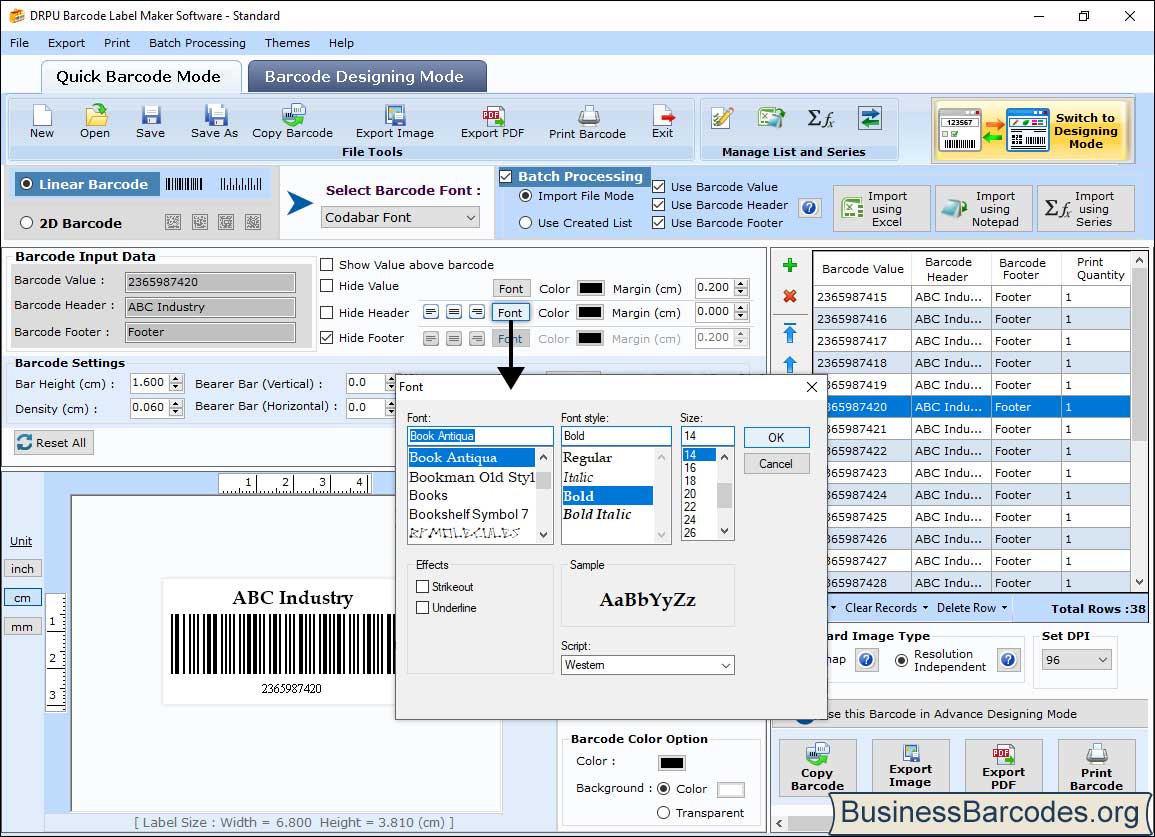
In Barcode Input Data section, choose the 'Font, Font Style, and Size' of barcode value, header, and footer according to your needs.
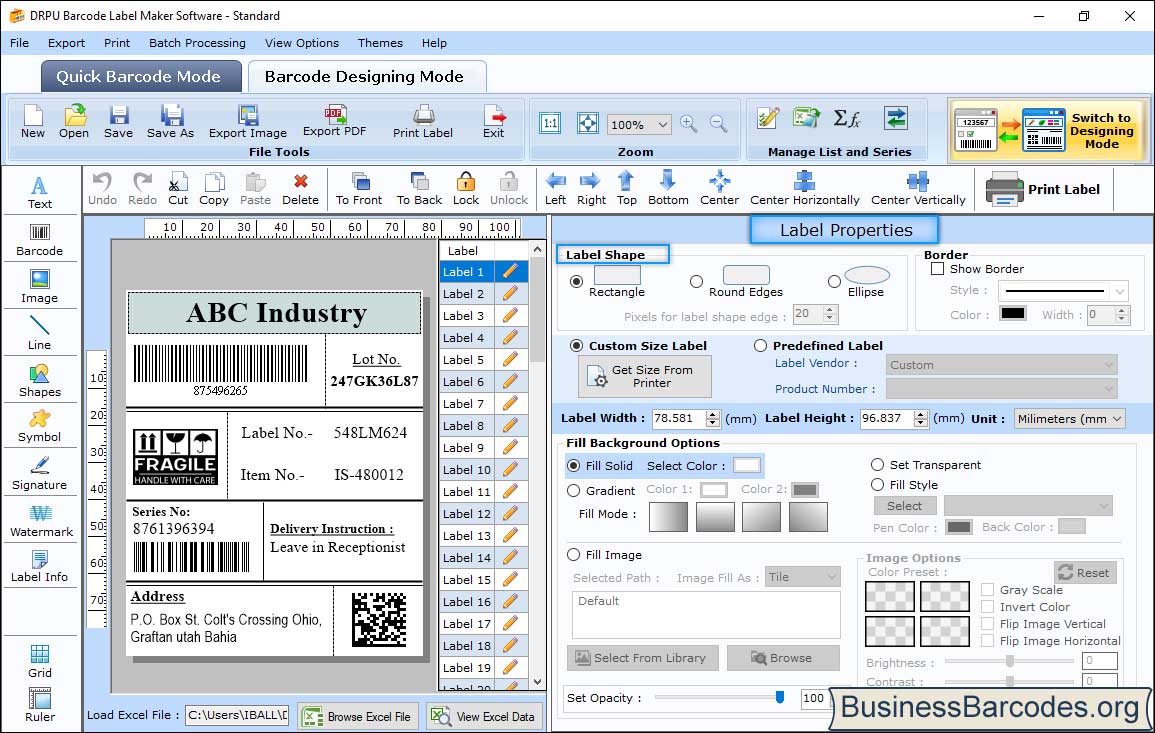
Create a barcode label in Barcode Designing Mode, and change the label properties such as label width, height, shape, border, etc, as per the requirements.
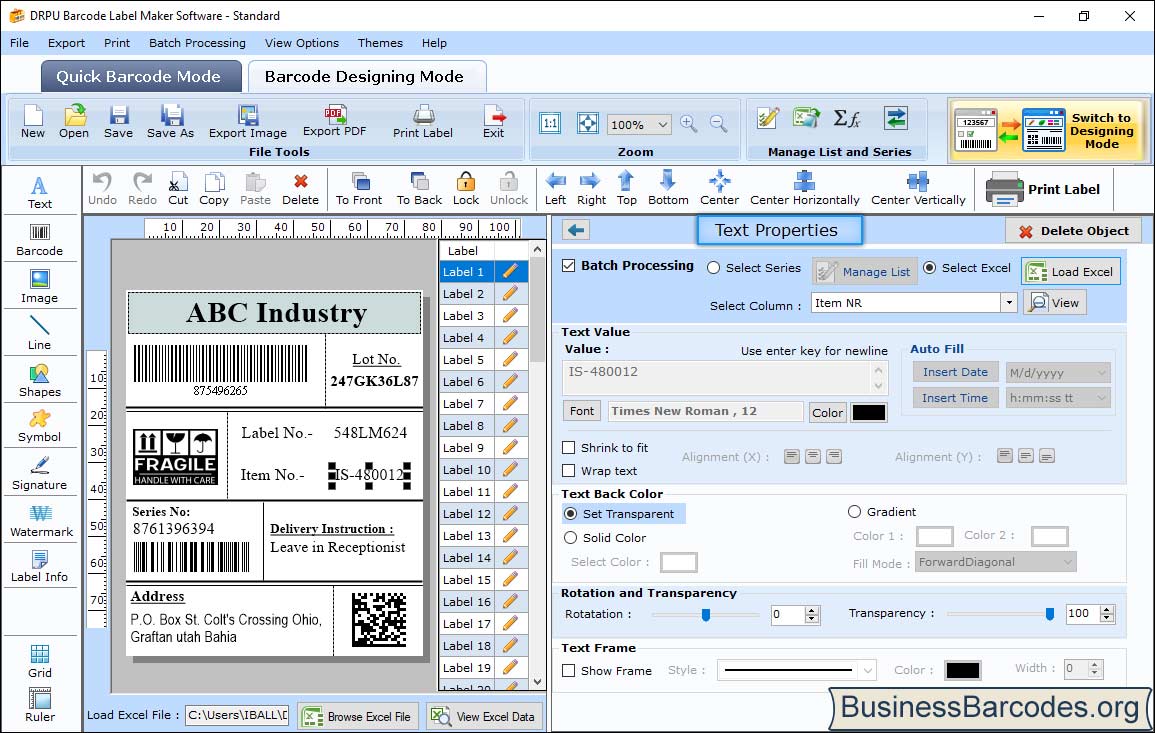
Select "Text" option to add text in your barcode label and adjust the text properties such as text value, color, font, rotation, and frame accordingly.
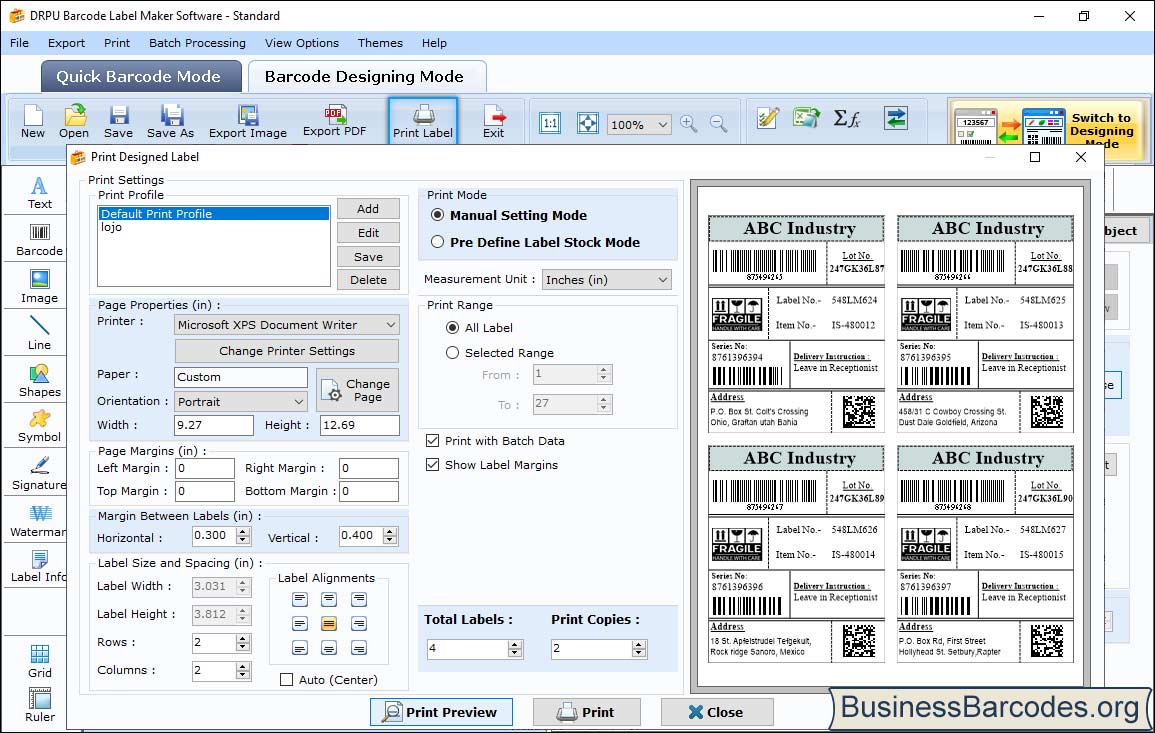
You can print your designed barcode labels by clicking on "Print Label" icon. Select print mode, set the print settings, and then click on "Print" button to start the printing process.