Business Card Designing Software Screenshots
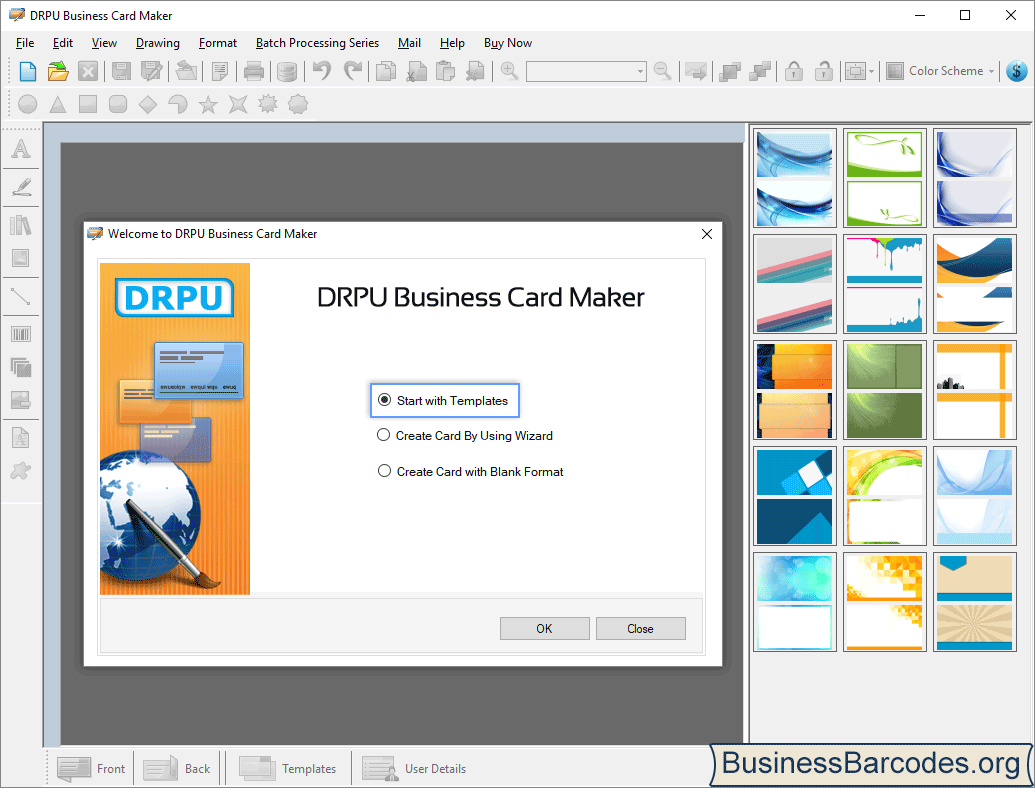
Select any one option for New Label Format among Template, wizard or Blank Format.
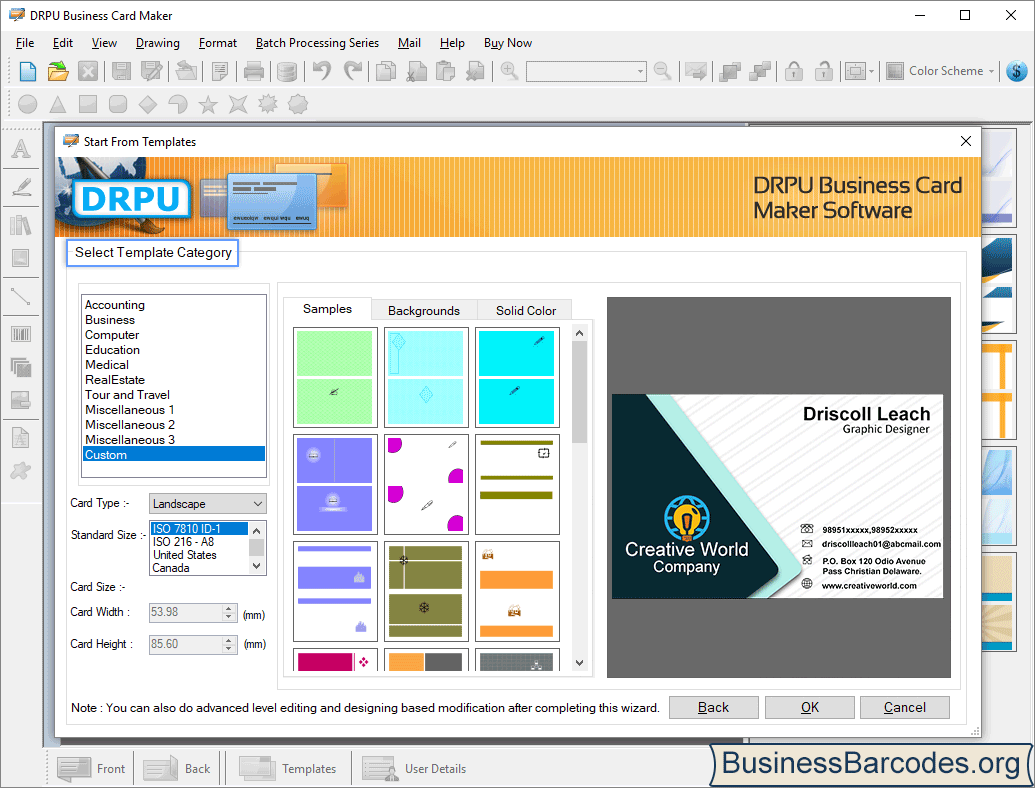
Now, Go to Start From Templates. Here, Select Template Category and Card Type then click on ‘OK’ button.
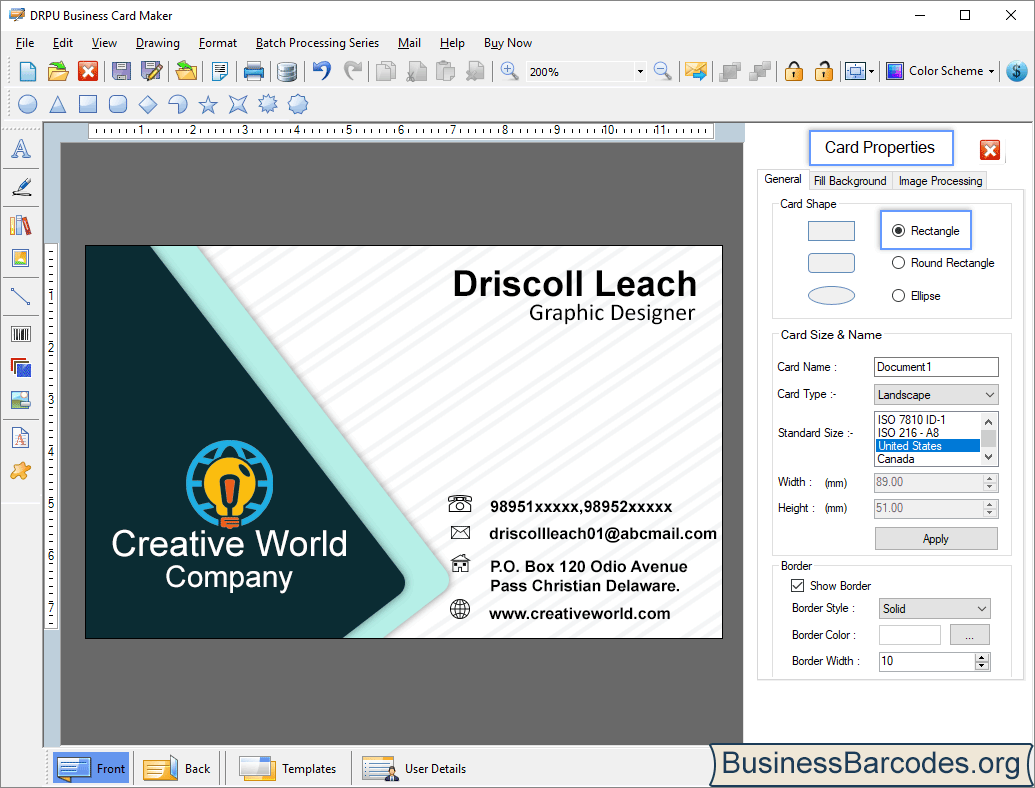
In Card Properties, change the General, Fill Background and Image Processing as shown in fig.
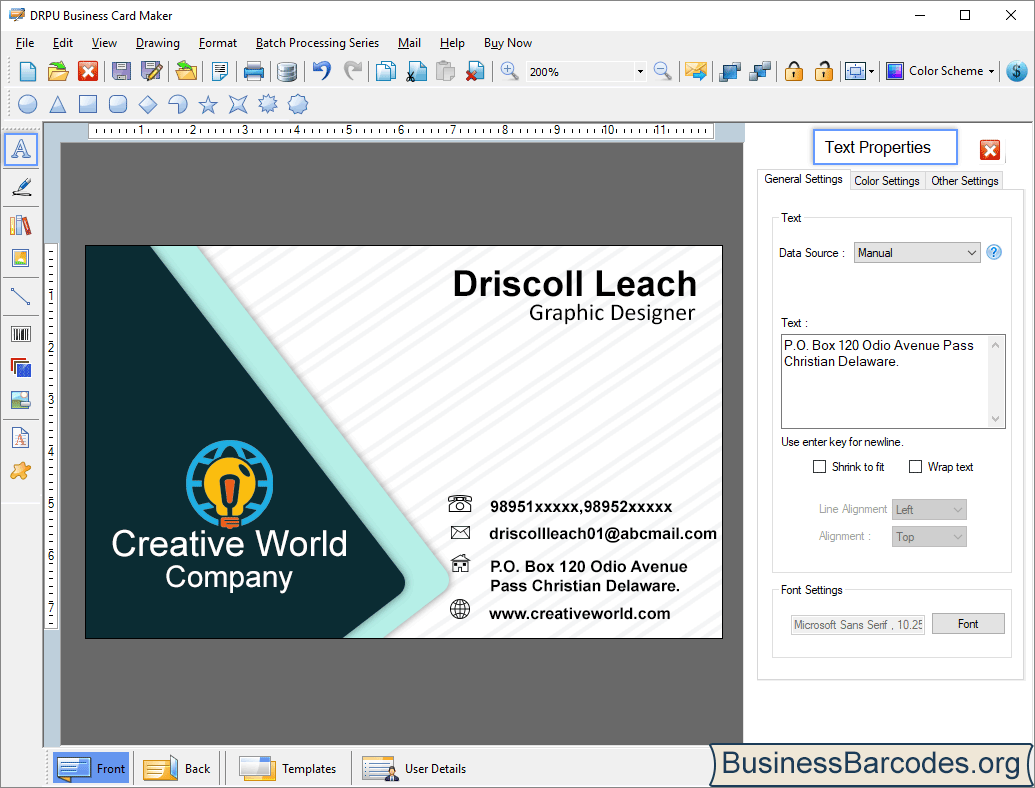
Using Text Properties, you can change written text on the card and add new text on your business card.
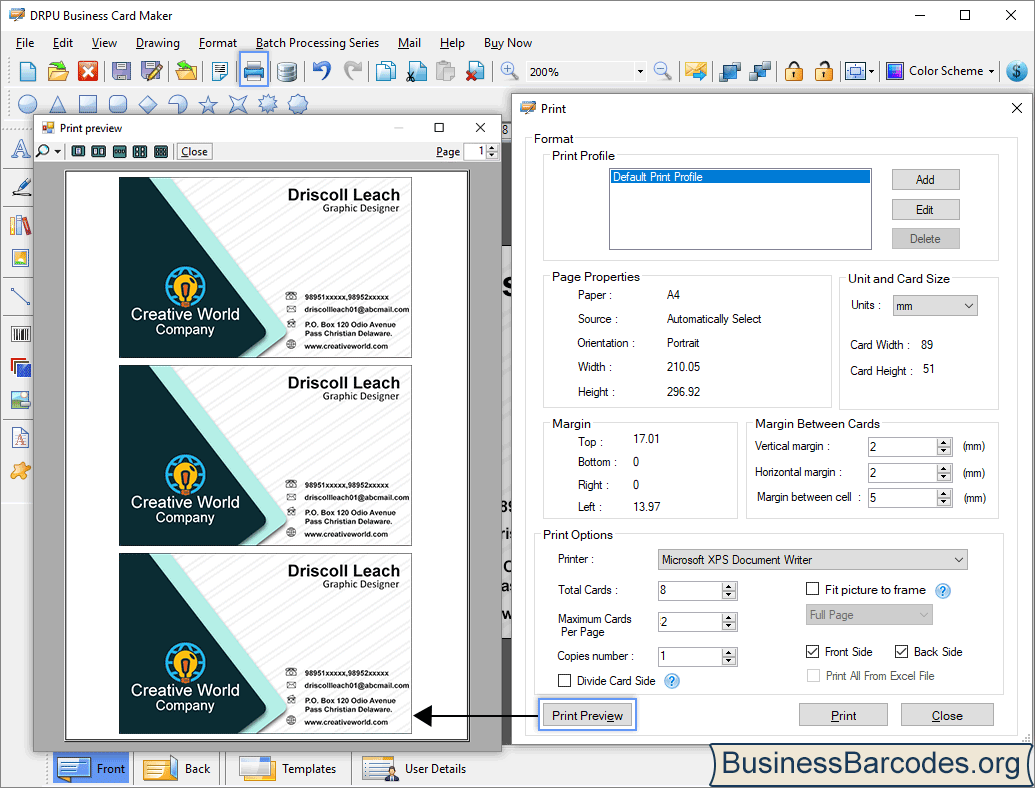
Here, you can see print preview of your designed business card before printing.