Packaging, Supply & Distribution Industry Barcodes Screenshots
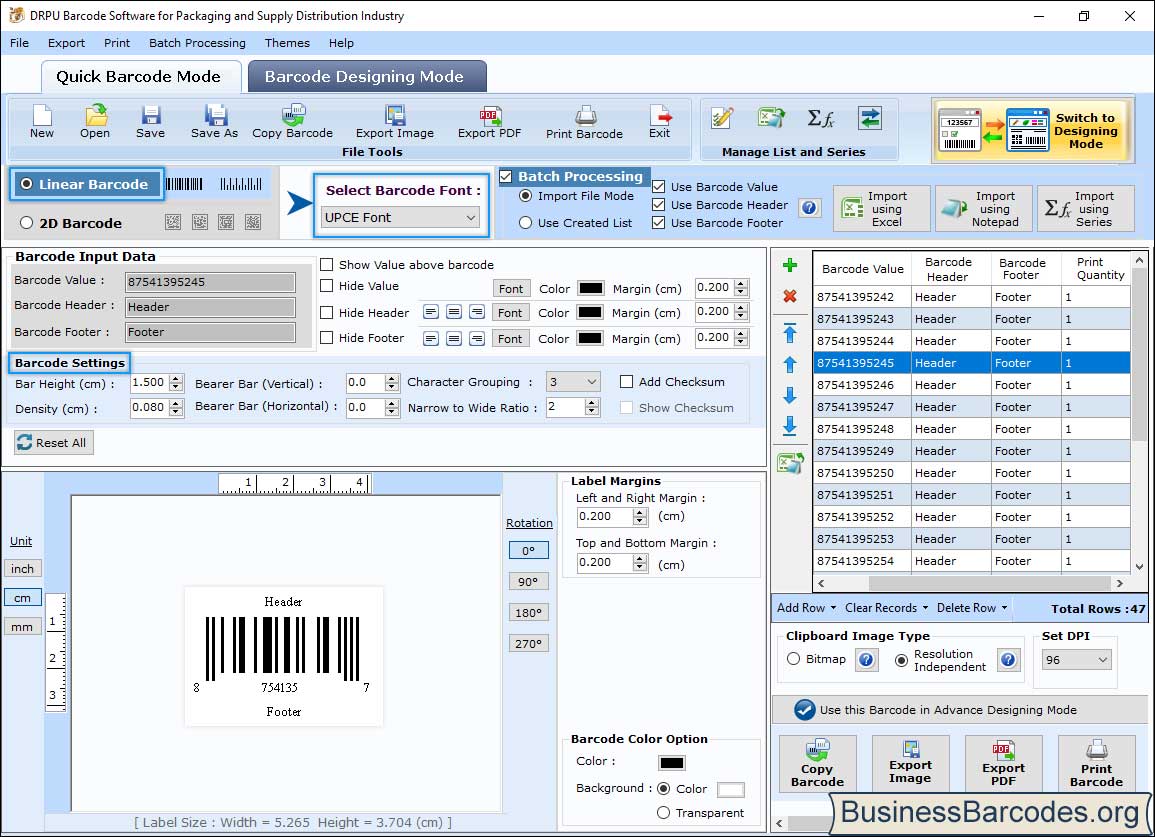
In ‘Barcode Settings’ option, change bar height, density, bearer bar, character grouping, and narrow to width ratio as per your choice.
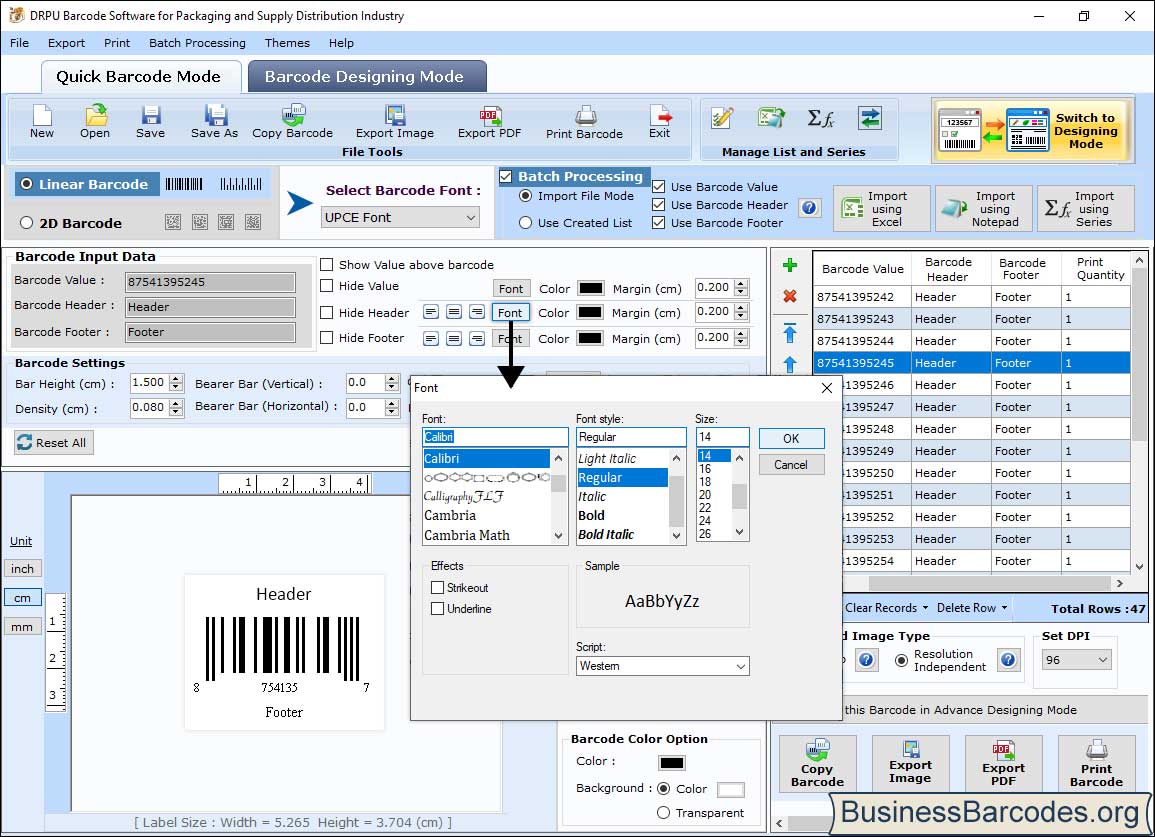
In ‘Barcode Input Data’ option, you can specify barcode value font, barcode header font, and barcode footer font as per your need.
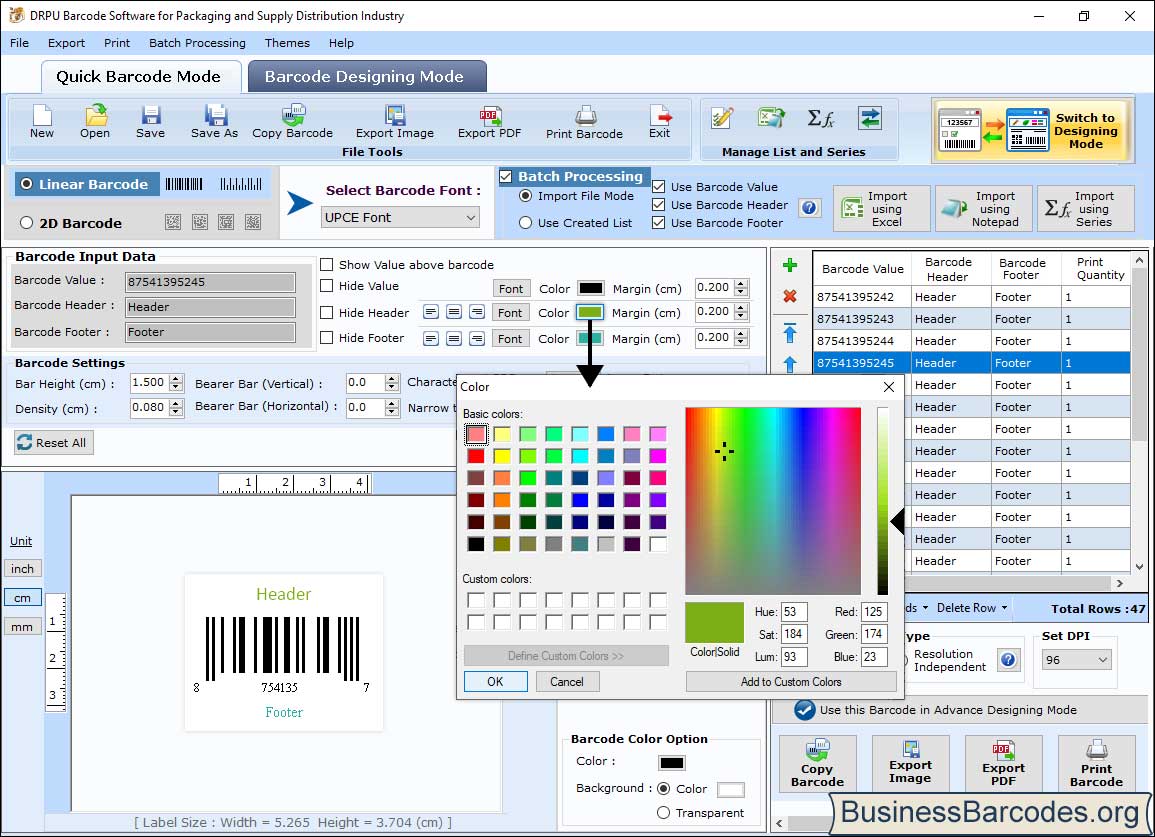
In ‘Barcode Input Data’ option, you can specify barcode color, barcode header color, barcode footer color, and barcode value color as per your need.
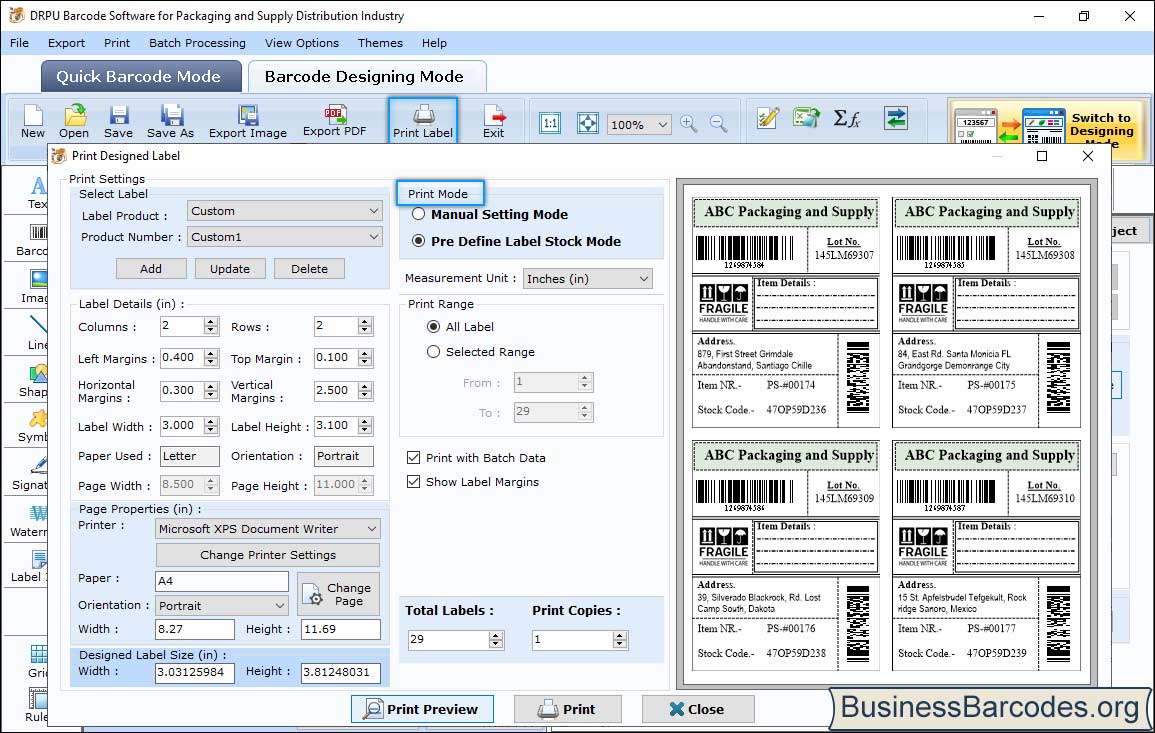
In ‘Print Mode’ option, choose Pre Define Label Stock or Manual Setting Mode, and fill all details according to your requirements. After that, click on ‘Print’ button to print your designed label.