Healthcare Industry Barcode Screenshots
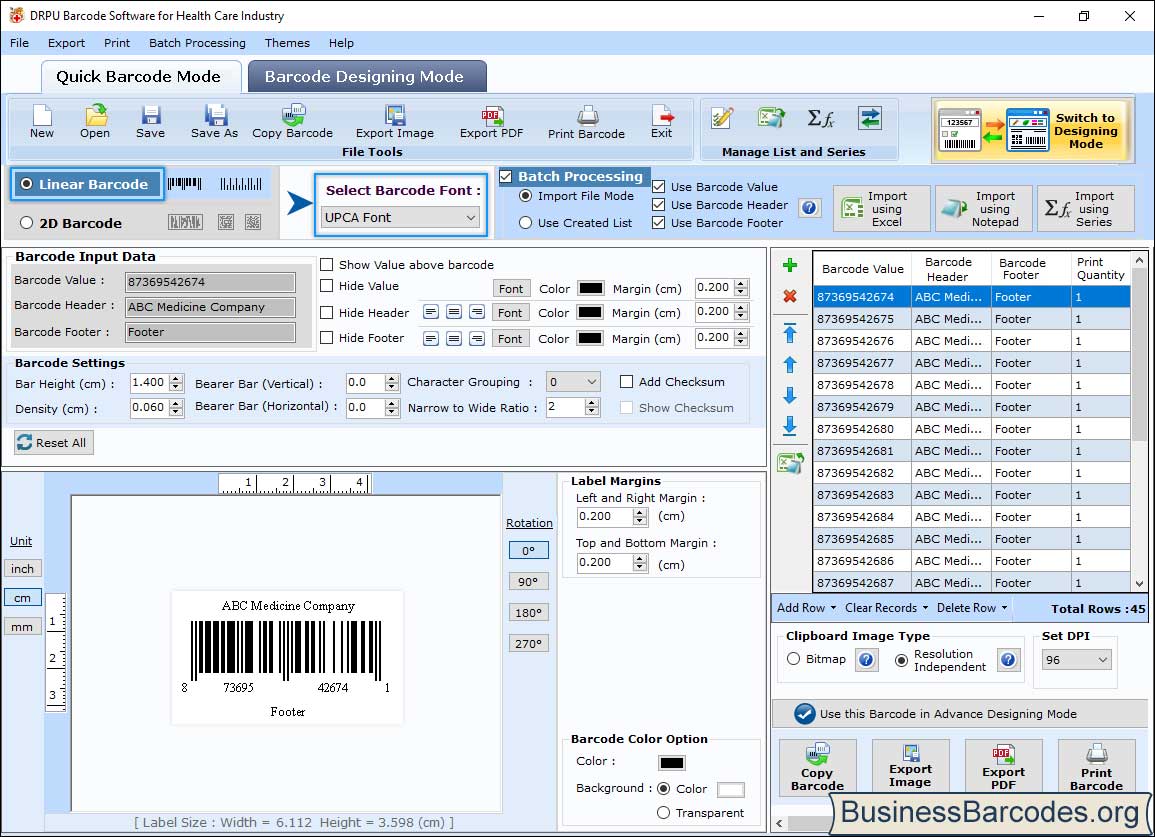
Create a healthcare barcode font and change barcode technology, type, data, color, margins, and other barcode settings in Quick Barcode Mode.
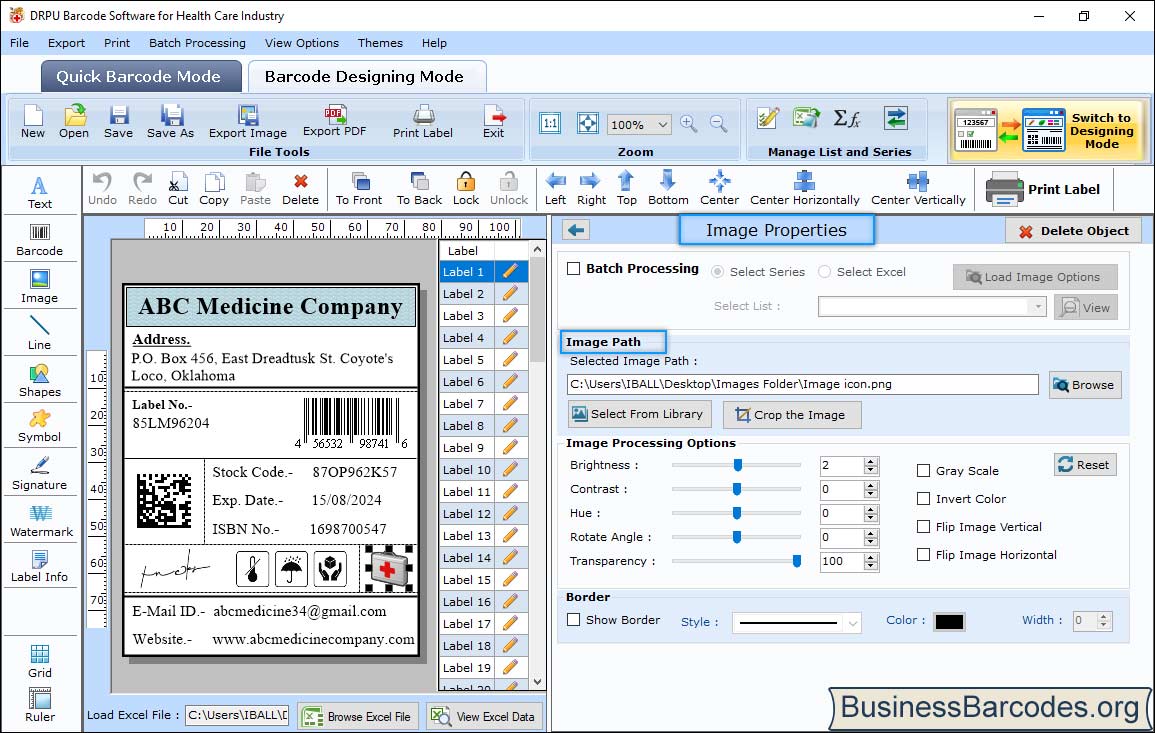
You can add images on designed healthcare barcode label by clicking on "Image" icon and change image properties like image path, border, and image processing options.
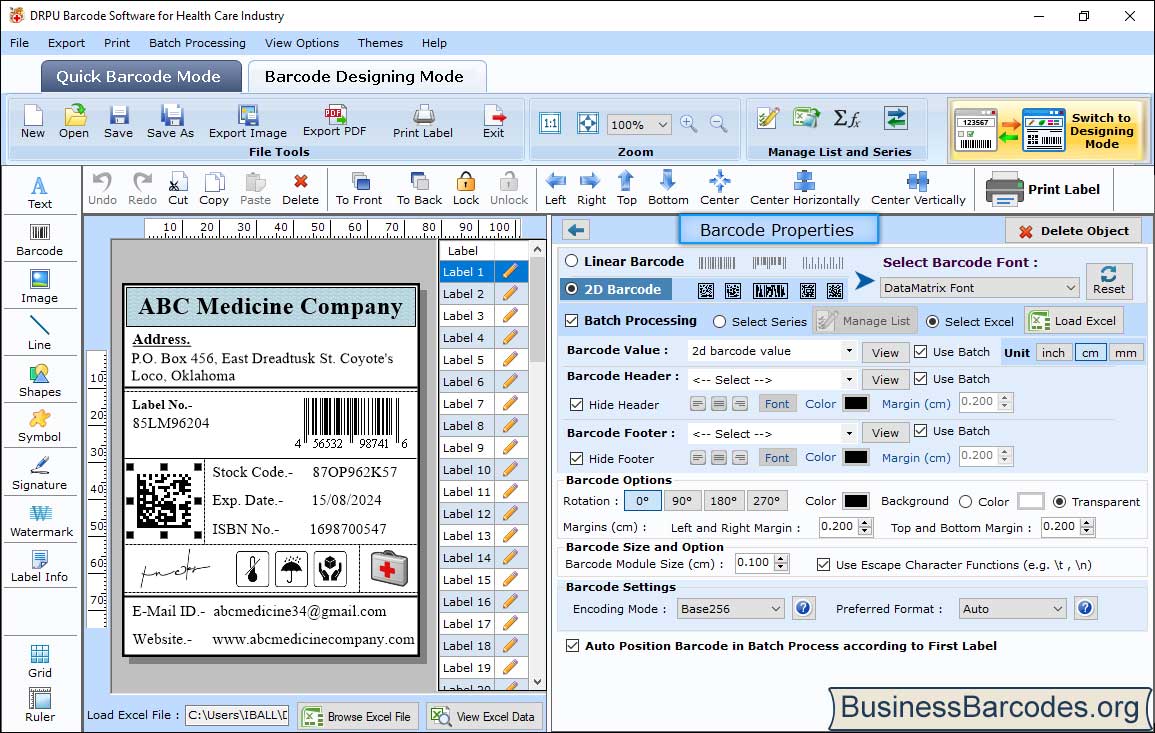
First of all select barcode fonts (either linear or 2D fonts), then enter barcode value, header, footer, and fill other required details like rotation, background, margins, etc.
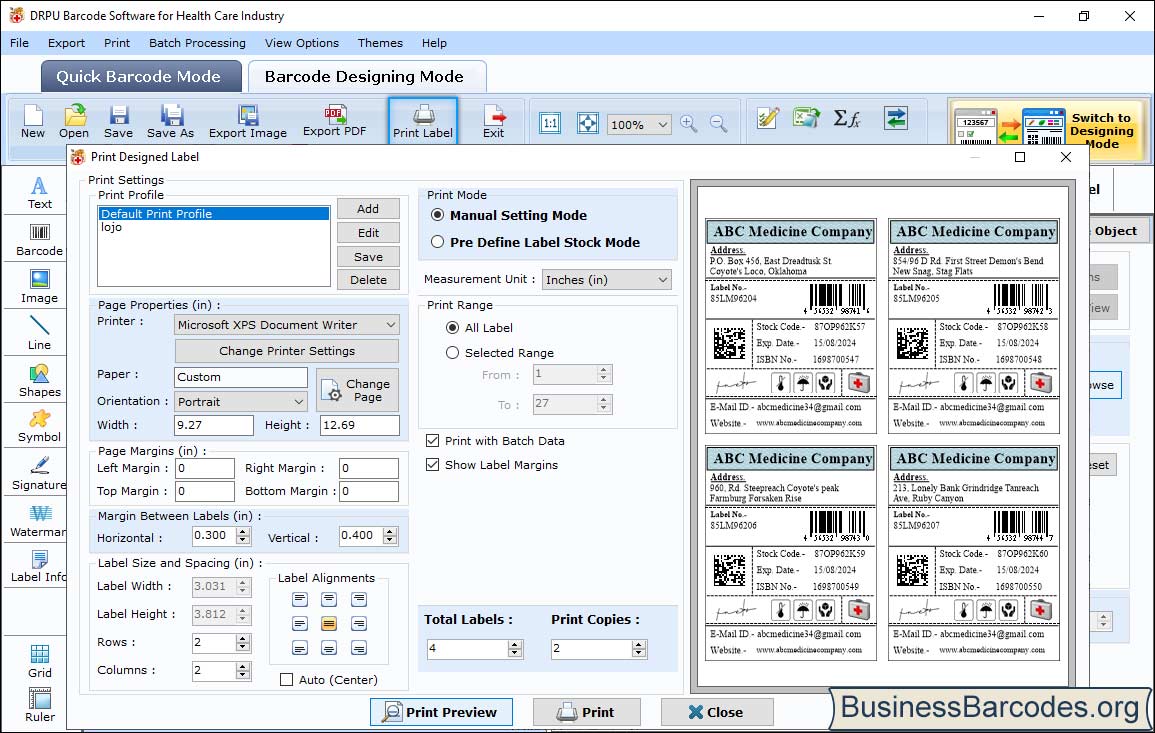
Select the "Print Label" icon and choose Print Mode either Pre Define Label Stock or Manual Setting. After that, modify the print settings and then click "Print" button to print your designed healthcare barcode labels.